At the core of a Twitch bot is its ability to carry out a range of key functionalities, such as moderating conversations to filter out unwanted spam or offensive content, running contests and giveaways to keep the audience engaged, or managing viewer loyalty programs to reward regular attendees. They can serve as a bridge for small but critical tasks like posting regular updates or promoting the streamer’s social media links and schedules.
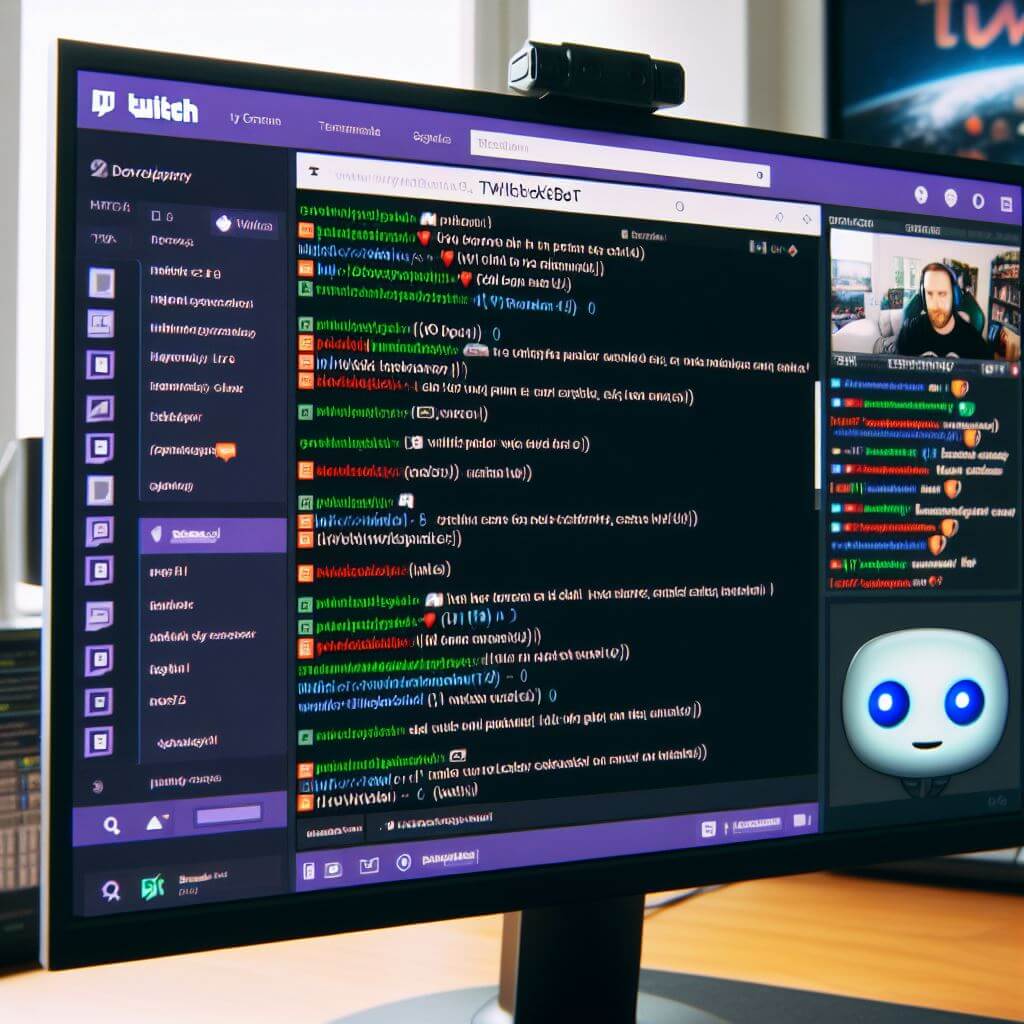 Crafting such a sophisticated bot necessitates familiarity with the Twitch API, which provides the necessary endpoints for interacting with Twitch’s features, and a solid comprehension of IRC, which Twitch uses for its chat system. When a PHP-based bot is run, it first needs to authenticate with Twitch servers using the streamer’s unique OAuth token. It then joins a particular channel’s chat as a user, listening in real-time to the conversations happening there.
Crafting such a sophisticated bot necessitates familiarity with the Twitch API, which provides the necessary endpoints for interacting with Twitch’s features, and a solid comprehension of IRC, which Twitch uses for its chat system. When a PHP-based bot is run, it first needs to authenticate with Twitch servers using the streamer’s unique OAuth token. It then joins a particular channel’s chat as a user, listening in real-time to the conversations happening there.
PHP, as a server-side scripting language, excels in handling these data-intensive tasks efficiently. When a message in chat corresponds with a predefined command, the bot springs into action. The simplicity or complexity of its response can vary greatly depending on what the streamer wants to achieve. The PHP script might respond with a pre-programmed message or it could engage in more complex tasks such as querying databases for viewer statistics, integrating with third-party services, or even tapping into webhooks for real-time notifications.
It’s also critical to build in robust error handling and command cool-down periods to prevent spam and ensure the bot’s responsiveness remains stable even under heavy chat loads. This creates a smooth operation that enhances the viewer experience rather than detracting from it.
Programming PHP Twitch Bot Custom Commands
Programming custom commands for your PHP Twitch bot is a sophisticated endeavor that unlocks a world of interactive possibilities for engaging with your streaming community. Custom commands are more than mere coded instructions; they are the backbone of the bots’ interaction with viewers, giving rise to an enriched and personalized chat experience.
The creation of custom commands involves writing PHP code that harnesses the Twitch API and deals with various user inputs, processes them, and triggers specific outputs. The process begins with defining the command triggers, usually a unique keyword or phrase prefixed with an exclamation mark (like `!command`), that viewers can type into Twitch chat. The PHP bot is programmed to continuously monitor chat messages and detect these triggers.
Constructing a command requires a keen understanding of PHP scripting, including how to properly parse and process incoming data. Once a command is recognized, the PHP bot interprets the payload—any accompanying message or data—to determine the type of response or action that is required. For instance, a simple greeting command (`!hello`) would expect the bot to respond with a greeting message directed at the user. More complex commands may involve variable outputs, such as responding with the current game the streamer is playing (`!currentgame`), which would require the bot to query Twitch’s API for live data.
These operations rely heavily on PHP’s syntactic capabilities, especially string manipulation functions to handle chat messages, and cURL or similar libraries for making HTTP requests to external APIs. Besides API interaction, another common task for custom commands is interfacing with databases. A command might involve writing to or reading from a database to track viewer statistics, manage loyalty points, or store customizable user preferences.
Advanced custom commands can involve multiple steps or conditional logic. For instance, a trivia game command would involve not only displaying a question to the viewers but also listening for responses, determining the correct answer, and updating the game state accordingly. This could involve timers, random selection algorithms, and data persistence mechanisms—all written in PHP.
Security shouldn’t be overlooked: validating user input is crucial to protect your bot from potential exploits. PHP provides various validation functions that should be used to make sure only intended commands and parameters are processed.
 Creating high-quality custom commands demands thorough testing and debugging, ensuring they work under various scenarios and with different user input formats. A well-designed and tested command structure can lead to a more robust bot that offers significant value to your community, creating an engaging and interactive streaming environment.
Creating high-quality custom commands demands thorough testing and debugging, ensuring they work under various scenarios and with different user input formats. A well-designed and tested command structure can lead to a more robust bot that offers significant value to your community, creating an engaging and interactive streaming environment.
Testing and Optimizing Your Custom Commands
Testing and optimizing your custom commands is an indispensable stage in the development of your PHP Twitch bot, and it’s crucial to the overall quality and reliability of the interaction it aims to provide. To achieve a seamless integration of custom commands, meticulous testing must be conducted to ensure each command operates as intended and can handle the unpredictable nature of live interactions with potentially thousands of viewers.
When embarking on the testing phase, you begin by confirming that each command executes its intended function correctly. This involves validating not just the successful execution of commands but also ensuring they handle errors or unexpected inputs gracefully. You simulate various scenarios, such as what happens when a command is misspelled, or how the bot responds if the command is issued too frequently within a short period. Due to the live nature of Twitch streams, testing helps ensure that all possible edge cases are accounted for to prevent the bot from malfunctioning during a broadcast.
Following functional testing, performance testing is critical, especially for more popular streams where chat activity can be incredibly high. The bot must be able to parse and respond to commands rapidly while managing concurrent requests without degradation in performance. To address performance concerns, you may need to optimize your PHP code. Techniques like refactoring to more efficient algorithms, reducing the complexity of database queries, or implementing caching mechanisms can dramatically improve response times. For instance, instead of querying the database for every command, a bot can cache frequently accessed data in memory for quicker retrieval.
Another aspect to consider in optimization is minimizing the bot’s resource consumption on the server where it runs. Efficient code not only ensures quick responses but also conserves server resources, which can be critical for maintaining a stable stream and minimizing hosting costs.
User experience optimization is equally important. Delays in command processing can lead to frustration among viewers, so it’s vital to tweak and fine-tune the bot to react almost instantaneously as commands are entered into chat. Moreover, the bot’s output—whether in the form of messages or triggered actions—should be intuitive and engaging.
A vital component in testing and optimization is the feedback loop. Collecting feedback from viewers on their experiences with the bot provides real-world insights that can guide further refinements. A command might technically work perfectly yet not resonate with the audience or might be too complex to use frequently. Piloting your bot during smaller streams can help gather initial feedback which can then be used to adjust commands before deploying them in larger-scale streams.
It’s worth noting that testing and optimization is an ongoing process, not a one-off task. As Twitch’s platform evolves and as the bot and stream grow, new commands will be added, existing commands will be modified, and audience expectations will shift. Maintaining a cycle of continual improvement will ensure that the custom commands stay relevant, efficient, and enjoyable for the community.