Twitch IRC is the foundational aspect of integrating Twitch’s chat functionality into PHP applications. This integration empowers developers to engage with the Twitch community in more interactive and automated ways. To embark on this endeavor, one must first grasp the fundamental mechanisms of Twitch’s IRC networking system, which operates similarly to other IRC protocols but with certain Twitch-specific extensions and capabilities.
 In the context of Twitch, each broadcaster’s chat room correlates to an IRC channel, and the messages exchanged there are structured in a manner befitting the IRC standard. Developers seeking integration must navigate the OAuth authentication process, which serves as the gateway for their PHP scripts to interact with Twitch’s secured IRC channels. OAuth tokens are essential; they act as keys to access Twitch’s network, signaling to the system that the PHP script is authorized to operate on behalf of a Twitch account.
In the context of Twitch, each broadcaster’s chat room correlates to an IRC channel, and the messages exchanged there are structured in a manner befitting the IRC standard. Developers seeking integration must navigate the OAuth authentication process, which serves as the gateway for their PHP scripts to interact with Twitch’s secured IRC channels. OAuth tokens are essential; they act as keys to access Twitch’s network, signaling to the system that the PHP script is authorized to operate on behalf of a Twitch account.
To initiate PHP integration with Twitch IRC, you need an OAuth token for authentication. You can acquire this by registering your application within the Twitch Developer Console and leveraging Twitch’s authentication API to generate one. With your token at the ready, you can then create a Twitch IRC bot—a small program that uses IRC commands to communicate with the Twitch chat servers.
Besides the OAuth token, developers must establish a proper PHP environment. This environment should support network communication and be compatible with web sockets or streams, two common PHP features used for real-time data transmission. While it’s possible to write your implementation from scratch, using existing libraries can expedite the process. Libraries such as ReactPHP provide asynchronous capabilities, and others like TwitchIRC are tailored to address Twitch-specific protocols and requirements.
PHP integration is not a one-size-fits-all solution. You may need to configure your setup to match the scale and specific needs you envision for your Twitch interaction. For smaller-scale applications, a simple and synchronous socket implementation may suffice. However, for a more complex system that can handle thousands of simultaneous chat messages, you might want to employ an asynchronous approach. This may involve using event loops and promises to handle multiple operations concurrently without blocking the script execution, thus maintaining a responsive chat experience.
Once your PHP environment is configured with the necessary tools and your OAuth token is secured, you will be ready to establish a connection with Twitch’s IRC servers. Doing so requires a clear understanding of the correct server addresses, and ports, and the use of secure connection protocols like SSL to ensure encrypted communication for the protection of your bot and the users interacting with it.
Establishing a Connection
Establishing a connection to Twitch’s IRC platform is a critical step for integrating chat functionality into any PHP-based project. To begin this process, developers must use an appropriate PHP stream or socket connection mechanism to open a communication pathway to Twitch’s IRC server. In most cases, the target server address will be ‘irc.chat.twitch.tv’ and developers have the option to use either the standard IRC port ‘6667’ or ‘6697’ for SSL connections. The use of SSL is recommended for enhanced security and to ensure data like OAuth credentials are not transmitted in plaintext over the internet.
Once the initial connection is established, PHP developers must authenticate their bot or service with the Twitch IRC network. This is achieved by sending a series of IRC commands over the open socket connection. The ‘PASS’ command is used to submit the OAuth token prefixed with ‘oauth:’. This token acts as a password and is crucial for identifying and authenticating the bot’s account within the Twitch ecosystem. Following the ‘PASS’ command, the ‘NICK’ command is sent, which designates the bot’s username. It is vital that the username matches the Twitch account associated with the given OAuth token.
After these initial authentication steps, the ‘JOIN’ command is issued to connect the bot to a specific channel. This channel is generally the chatroom associated with a Twitch broadcaster’s stream and is formatted as ‘#channelname’. The success of an IRC ‘JOIN’ operation confirms that the PHP bot has entered the chat room and is now ready to listen and interact with messages.
It is crucial for developers to implement robust error checking during this setup process. The Twitch IRC server provides feedback in the form of status messages and numerical response codes. For example, if the OAuth token is invalid or has expired, the IRC server might respond with an authentication failure message, prompting the need for the developer to request a new token or to verify their credentials.
Proper error handling involves listening to these server responses and implementing logic to address any issues encountered during the connection phase. For example, if the PHP bot detects an authentication failure, it could be programmed to attempt a reconnection with a refreshed token, alert the developer of the issue, or enter a cooldown period before retrying.
For a PHP script to maintain a persistent connection to the Twitch IRC server, it’s also necessary to handle messages such as PING requests sent by the server to verify the bot’s presence. A timely ‘PONG’ response, mirroring the server’s message, must be sent back to avoid disconnection. This kind of heartbeat mechanism ensures that the established connection remains alive and that the IRC server does not prematurely close the socket due to inactivity.
It’s important to note that Twitch IRC, like many IRC networks, enforces rate limiting to prevent spam and abuse. A PHP integration must therefore be cautious to adhere to these limits, which restrict the frequency of messages and commands a bot can send. To comply with these limits, developers can implement message queuing systems or use Twitch’s specific capabilities, such as membership, commands, and tags, which allow for additional information and control but may also affect rate limits.
Listening and Responding to Chat
Listening to and responding to chat in Twitch IRC via a PHP integration is an interactive process that encapsulates the essence of real-time communication between viewers and the streamer. Once a robust connection to Twitch’s IRC server is established, the true engagement begins as the PHP script becomes an intermediary, parsing incoming messages and orchestrating responses.
The Twitch IRC server communicates through a stream of text lines, with each line encoding different types of data—user messages, server commands, user status changes, and more. Each of these lines is formatted according to the IRC protocol’s standards, which can include prefixes, command types, parameters, and trailing messages or content. For a PHP script to interpret this stream efficiently, it must diligently listen and parse these lines, extracting meaningful information necessary for further processing.
In PHP, this typically involves reading from a stream or socket in a loop, as PHP does not inherently support event-based callbacks like some other programming languages. The loop continuously checks for new data on the socket. When new data arrives, the script breaks it down into individual lines and then further into components that can be understood—such as who sent the message, what the message contains, and whether it’s a command or a regular chat message.
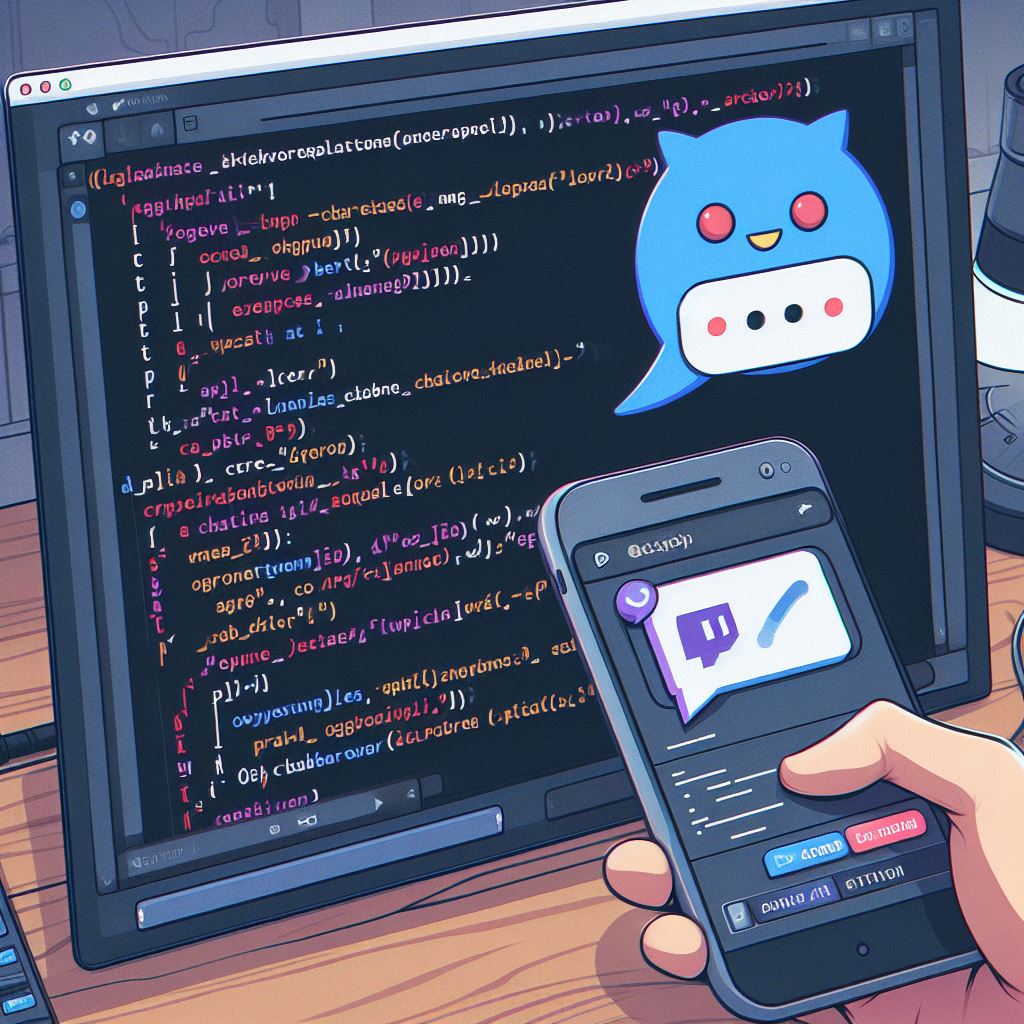 Responding to the chat requires the PHP script to have a set of predefined commands or keywords that it recognizes. For example, if a viewer types “!help” in the chat, the script can be programmed to respond with a message that provides assistance or more information. The ability to parse user messages and identify commands is thus foundational to creating interactive chat experiences.
Responding to the chat requires the PHP script to have a set of predefined commands or keywords that it recognizes. For example, if a viewer types “!help” in the chat, the script can be programmed to respond with a message that provides assistance or more information. The ability to parse user messages and identify commands is thus foundational to creating interactive chat experiences.
To respond, the PHP script typically sends a message back to the IRC server, using the ‘PRIVMSG’ command followed by the target channel and the actual message to send. Care must be taken to ensure that these responses adhere to Twitch’s rate limits, as sending too many messages in a short span of time can lead to the bot being temporarily banned from chatting, or even disconnected from the server altogether.
The PHP script has to be designed in a manner that allows it to multitask—listening for new messages, parsing and interpreting data, executing commands, composing responses, and then sending those responses back to the server, all in near-real-time. For more advanced integrations, this might involve leveraging PHP’s multi-threading capabilities with tools like threads or utilizing asynchronous programming techniques with extensions such as ReactPHP.
Another layer of sophistication in chat interactions is recognizing the context in which a message is sent. This may involve tracking conversations, understanding user roles (e.g., moderators, subscribers, VIPs), or reacting differently based on custom logic. This often necessitates the storage of state or context either in memory or in an external data store, which can quickly increase the complexity of the PHP script or application.
A PHP script integrated with Twitch IRC could trigger a wide array of actions. These could include updating an on-stream overlay in real-time in response to chat commands, modifying the behavior of the stream, or performing administrative tasks such as banning a user for violating chat policies. Integrating with external APIs could also introduce more dynamic interactions, like integrating with game servers, updating databases, or interacting with web services.
Intrinsic to this dual listening and responding capability is error handling and exception management. PHP scripts should be designed to graciously handle irregularities in the server stream, interruptions, or unexpected input from users in the chat. Such resilience is crucial to maintaining a steady presence in the chat room without crashes or disconnections disrupting the service.