Establishing a productive development environment is vital when laying the foundation for a Twitch automation project. Having an up-to-date PHP environment is essential given that PHP 7.4 (and above) offers significant improvements in terms of type systems, error handling, and performance optimizations. PHP 7.4 introduces several exclusive features like typed properties, preloading, and improvements to the Foreign Function Interface (FFI), arrow functions, and more—all of which contribute to cleaner, more straightforward code and potentially improved execution times.
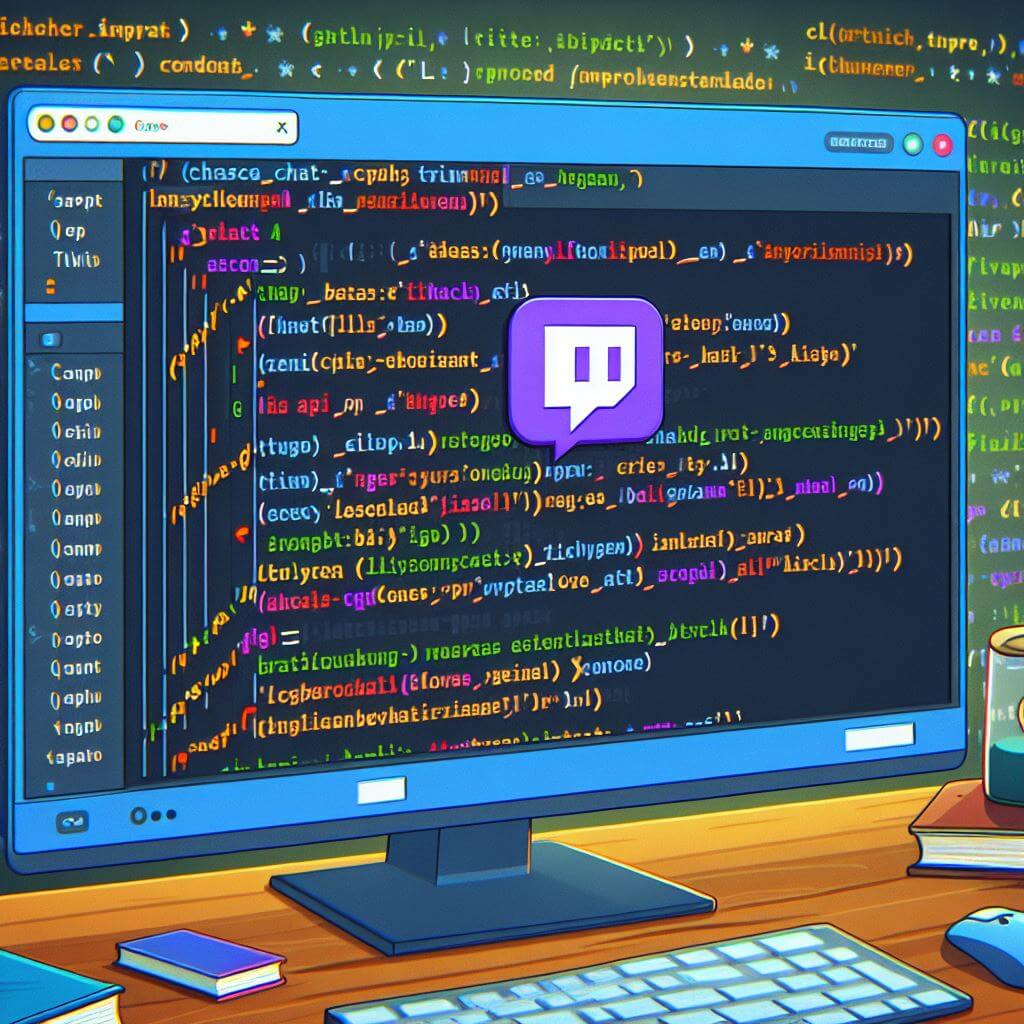 If you’re operating in a Windows environment, you may choose packages like XAMPP or WampServer, which bundle PHP alongside other essential services like MySQL and Apache Server, helping to simulate a server environment on your local machine. For macOS, MAMP provides a similar stack. Linux users often have the convenience of installing each component separately, allowing for greater control over each service. Regardless of your operating system, you must ensure that PHP is configured correctly, with the necessary extensions enabled. You can verify your PHP configuration by reviewing your `php.ini` file. This file controls many critical settings for PHP and can be tailored to suit your project’s requirements.
If you’re operating in a Windows environment, you may choose packages like XAMPP or WampServer, which bundle PHP alongside other essential services like MySQL and Apache Server, helping to simulate a server environment on your local machine. For macOS, MAMP provides a similar stack. Linux users often have the convenience of installing each component separately, allowing for greater control over each service. Regardless of your operating system, you must ensure that PHP is configured correctly, with the necessary extensions enabled. You can verify your PHP configuration by reviewing your `php.ini` file. This file controls many critical settings for PHP and can be tailored to suit your project’s requirements.
Integrating with Twitch API
The bedrock of automating Twitch notifications is effectively integrating with the Twitch API, which provides programmatic access to a broad spectrum of Twitch features, from fetching stream data to subscribing to event notifications. To begin the integration process, developers must gain authorization to interact with Twitch’s resources, and for PHP developers, that means a deep dive into the realm of HTTP requests, OAuth, and the handling of JSON payloads.
First things first, authenticating with the Twitch API is a necessary hurdle. Twitch uses OAuth, an open standard for access delegation commonly used to give users the ability to grant applications permission to act on their behalf. PHP’s built-in functions and several reputable community libraries can help smoothen the OAuth process. When invoking the Twitch API for authentication, you will utilize the client ID and client secret obtained during the environment setup. A typical OAuth handshake involves redirecting the user to a Twitch authorization page and then handling the redirect back to your server with an authorization code that can be exchanged for an access token.
To streamline this process, PHP developers can use cURL, a flexible tool included in PHP for making HTTP requests, or you can opt for higher-level libraries like GuzzleHttp, which abstracts away many of the complexities of raw HTTP requests. These requests will fetch JSON data from the Twitch API, which you will then decode using PHP’s `json_decode()` function, extracting the required fields from the response. When authenticating, you’ll receive an access token and possibly a refresh token to maintain a valid session with the Twitch API over an extended period.
To hook into Twitch events, you can use the webhook system provided by Twitch. However, for certain scenarios where webhooks are not available or insufficient, setting up a polling mechanism might be necessary. You’ll periodically send requests to the API, such as the “Get Streams” endpoint, to check for updates. Handling such requests requires careful management of request frequency to respect rate limits, conserving the limited number of allowed requests per window, and avoiding service denial.
Refreshing tokens is a common task during long-term interactions with Twitch’s API. PHP scripts must be written to recognize when an access token has expired and to then automatically refresh it without user intervention, thereby maintaining the automation stream.
Exception handling is also a critical aspect when communicating with external services. The integration code should be able to catch exceptions, such as network issues or errors returned by the Twitch API, and react appropriately, such as by retrying the request or by notifying the administrator of a system error.
Integrating with the Twitch API using PHP also means staying informed about updates to the API and adjusting your application accordingly. Twitch occasionally deprecates certain endpoints and introduces new features. Keeping your PHP application up to date with these changes ensures continual compatibility and takes advantage of the latest functionalities that Twitch offers.
Implementing Notification Logic
With the Twitch API integrated and a secure stream of data flowing into the application, the heart of your Twitch notification system lies in the implementation of efficient and user-centric notification logic. PHP 7.4+ provides modern tools and functionalities that allow developers to craft such a system with a greater degree of simplicity and elegance.
 The logic that dictates how and when notifications are sent needs to be both responsive and respectful of user preferences. Utilizing PHP to process Twitch API data, you must decide which events are worth notifying users about. Common triggers include a favorite streamer starting a broadcast or a new user following a channel. The notification system should have the capacity to listen to these triggers effectively and act on them in real-time.
The logic that dictates how and when notifications are sent needs to be both responsive and respectful of user preferences. Utilizing PHP to process Twitch API data, you must decide which events are worth notifying users about. Common triggers include a favorite streamer starting a broadcast or a new user following a channel. The notification system should have the capacity to listen to these triggers effectively and act on them in real-time.
To craft a message that’s both informative and engaging, your PHP code will leverage the data obtained from the Twitch API. This includes details like the streamer’s name, the game being played, or viewer counts. The message should be concise yet comprehensive enough to deliver value to the receiver without the need for further clarification.
The notification dispatch mechanism could work through various channels, depending on the user’s preferences. Email notifications are a standard choice, for which PHP’s `mail()` function could be utilized. However, more sophisticated and flexible mailing options are available via services such as SendGrid or Mailgun, which offer APIs that are easy to integrate with PHP and provide additional features like email tracking and scheduled delivery.
If real-time immediacy is a priority, integrating with SMS services like Twilio or push notification services like OneSignal may be more appropriate. These services offer PHP SDKs that abstract the heavy lifting involved in setting up messaging infrastructure. With a few lines of PHP code, developers can queue up notifications to be sent through these third-party platforms, relying on their robust delivery systems to ensure messages reach the end-users without fail.
In implementing your notification logic, it is crucial to handle potential failures gracefully. The PHP code should cater to the possibility of rate limits being hit, downtime from third-party services, or unexpected changes in the Twitch API. Developers may employ techniques such as exponential backoff in their retry logic or set up an alert system to notify the administrator when the error rate goes beyond a certain threshold.
PHP’s robust exception-handling capabilities, such as try-catch blocks, can be employed to make the system more resilient. Wrapping API calls and sending logic in these blocks allows your application to catch exceptions and errors, log them, and decide on the best course of action.
Sensitivity to user experience is also encompassed within the notification logic. Incorporating configurable settings stored in a database accessible via PHP lets users personalize the notifications they subscribe to. For example, a MySQL database can store user preferences, such as which channels they want notifications for and which types of events they are interested in. Utilizing PHP’s PDO or MySQLi extensions allows secure and efficient interaction with the database.
In the PHP ecosystem, the addition of Composer as a dependency manager simplifies the inclusion of third-party libraries for handling database connections, making API requests, and managing environment variables. By taking full advantage of these tools and following best practices for secure application design, the PHP code behind your Twitch notification system will not only be powerful but also maintainable and flexible enough to adapt as Twitch’s ecosystem evolves.